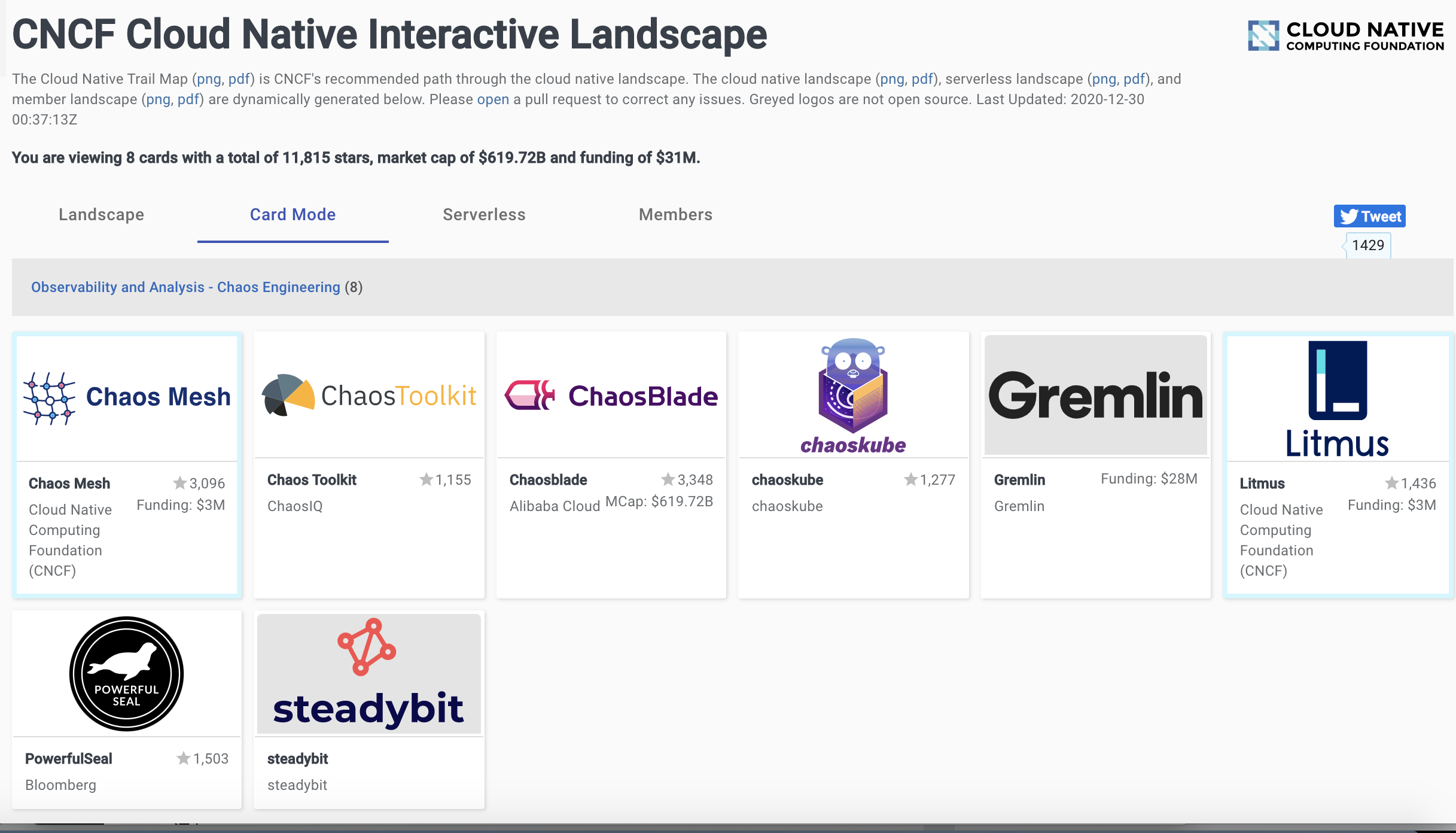1
2
3
4
5
6
7
8
9
10
11
12
13
14
15
16
17
18
19
20
21
22
23
24
25
26
27
28
29
30
31
32
33
34
35
36
37
38
39
40
41
42
43
44
45
46
47
48
49
50
51
52
53
54
55
56
57
58
59
60
61
62
63
64
65
66
67
68
69
70
71
72
73
74
75
76
77
78
79
80
81
82
83
84
85
86
87
88
89
90
91
92
93
94
95
96
97
98
99
100
101
102
103
104
105
106
107
108
109
110
111
112
113
114
115
116
117
118
119
120
121
122
123
124
125
126
127
128
129
130
131
132
133
134
135
136
137
138
139
140
141
142
143
144
145
146
147
148
149
150
151
152
153
154
155
156
157
158
159
160
161
162
163
164
165
166
167
168
169
170
171
172
173
174
175
176
177
178
179
180
181
182
183
184
185
186
187
188
189
190
191
192
193
194
195
196
197
198
199
200
201
202
203
204
205
206
207
208
209
210
211
212
213
214
215
216
217
218
219
220
221
222
223
224
225
226
227
228
229
230
231
232
233
234
235
236
237
238
239
240
241
242
243
244
245
246
247
248
249
250
251
252
253
254
255
256
257
258
259
260
261
262
263
264
265
266
267
268
269
270
271
272
273
274
275
276
277
278
279
280
281
282
283
284
285
286
287
288
289
290
291
292
293
294
295
296
297
298
299
300
301
302
| # apiVersion: v1
# kind: Namespace
# metadata:
# name: monitoring
---
apiVersion: v1
data:
app.conf: |
#---------------------↓全局配置-----------------------
appname = PrometheusAlert
#监听端口
httpport = 8080
runmode = dev
#设置代理 proxy = http://123.123.123.123:8080
proxy =
#开启JSON请求
copyrequestbody = true
#告警消息标题
title=PrometheusAlert
#链接到告警平台地址
GraylogAlerturl=http://graylog.org
#钉钉告警 告警logo图标地址
logourl=https://raw.githubusercontent.com/feiyu563/PrometheusAlert/master/doc/alert-center.png
#钉钉告警 恢复logo图标地址
rlogourl=https://raw.githubusercontent.com/feiyu563/PrometheusAlert/master/doc/alert-center.png
#短信告警级别(等于3就进行短信告警) 告警级别定义 0 信息,1 警告,2 一般严重,3 严重,4 灾难
messagelevel=3
#电话告警级别(等于4就进行语音告警) 告警级别定义 0 信息,1 警告,2 一般严重,3 严重,4 灾难
phonecalllevel=4
#默认拨打号码(页面测试短信和电话功能需要配置此项)
defaultphone=xxxxxxxx
#故障恢复是否启用电话通知0为关闭,1为开启
phonecallresolved=0
#自动告警抑制(自动告警抑制是默认同一个告警源的告警信息只发送告警级别最高的第一条告警信息,其他消息默认屏蔽,这么做的目的是为了减少相同告警来源的消息数量,防止告警炸弹,0为关闭,1为开启)
silent=0
#是否前台输出file or console
logtype=file
#日志文件路径
logpath=logs/prometheusalertcenter.log
#转换Prometheus,graylog告警消息的时区为CST时区(如默认已经是CST时区,请勿开启)
prometheus_cst_time=0
#数据库驱动,支持sqlite3,mysql,如使用mysql,请开启db_host,db_user,db_password,db_name的注释
db_driver=sqlite3
#db_host=127.0.0.1:3306
#db_user=root
#db_password=root
#db_name=prometheusalert
#---------------------↓webhook-----------------------
#是否开启钉钉告警通道,可同时开始多个通道0为关闭,1为开启
open-dingding=1
#默认钉钉机器人地址
ddurl=https://oapi.dingtalk.com/robot/send?access_token=xxxxx
#是否开启 @所有人(0为关闭,1为开启)
dd_isatall=1
#是否开启微信告警通道,可同时开始多个通道0为关闭,1为开启
open-weixin=0
#默认企业微信机器人地址
wxurl=https://qyapi.weixin.qq.com/cgi-bin/webhook/send?key=xxxxx
#是否开启飞书告警通道,可同时开始多个通道0为关闭,1为开启
open-feishu=0
#默认飞书机器人地址
fsurl=https://open.feishu.cn/open-apis/bot/hook/xxxxxxxxx
#---------------------↓腾讯云接口-----------------------
#是否开启腾讯云短信告警通道,可同时开始多个通道0为关闭,1为开启
open-txdx=0
#腾讯云短信接口key
TXY_DX_appkey=xxxxx
#腾讯云短信模版ID 腾讯云短信模版配置可参考 prometheus告警:{1}
TXY_DX_tpl_id=xxxxx
#腾讯云短信sdk app id
TXY_DX_sdkappid=xxxxx
#腾讯云短信签名 根据自己审核通过的签名来填写
TXY_DX_sign=腾讯云
#是否开启腾讯云电话告警通道,可同时开始多个通道0为关闭,1为开启
open-txdh=0
#腾讯云电话接口key
TXY_DH_phonecallappkey=xxxxx
#腾讯云电话模版ID
TXY_DH_phonecalltpl_id=xxxxx
#腾讯云电话sdk app id
TXY_DH_phonecallsdkappid=xxxxx
#---------------------↓华为云接口-----------------------
#是否开启华为云短信告警通道,可同时开始多个通道0为关闭,1为开启
open-hwdx=0
#华为云短信接口key
HWY_DX_APP_Key=xxxxxxxxxxxxxxxxxxxxxx
#华为云短信接口Secret
HWY_DX_APP_Secret=xxxxxxxxxxxxxxxxxxxxxx
#华为云APP接入地址(端口接口地址)
HWY_DX_APP_Url=https://rtcsms.cn-north-1.myhuaweicloud.com:10743
#华为云短信模板ID
HWY_DX_Templateid=xxxxxxxxxxxxxxxxxxxxxx
#华为云签名名称,必须是已审核通过的,与模板类型一致的签名名称,按照自己的实际签名填写
HWY_DX_Signature=华为云
#华为云签名通道号
HWY_DX_Sender=xxxxxxxxxx
#---------------------↓阿里云接口-----------------------
#是否开启阿里云短信告警通道,可同时开始多个通道0为关闭,1为开启
open-alydx=0
#阿里云短信主账号AccessKey的ID
ALY_DX_AccessKeyId=xxxxxxxxxxxxxxxxxxxxxx
#阿里云短信接口密钥
ALY_DX_AccessSecret=xxxxxxxxxxxxxxxxxxxxxx
#阿里云短信签名名称
ALY_DX_SignName=阿里云
#阿里云短信模板ID
ALY_DX_Template=xxxxxxxxxxxxxxxxxxxxxx
#是否开启阿里云电话告警通道,可同时开始多个通道0为关闭,1为开启
open-alydh=0
#阿里云电话主账号AccessKey的ID
ALY_DH_AccessKeyId=xxxxxxxxxxxxxxxxxxxxxx
#阿里云电话接口密钥
ALY_DH_AccessSecret=xxxxxxxxxxxxxxxxxxxxxx
#阿里云电话被叫显号,必须是已购买的号码
ALY_DX_CalledShowNumber=xxxxxxxxx
#阿里云电话文本转语音(TTS)模板ID
ALY_DH_TtsCode=xxxxxxxx
#---------------------↓容联云接口-----------------------
#是否开启容联云电话告警通道,可同时开始多个通道0为关闭,1为开启
RLY_DH_open-rlydh=0
#容联云基础接口地址
RLY_URL=https://app.cloopen.com:8883/2013-12-26/Accounts/
#容联云后台SID
RLY_ACCOUNT_SID=xxxxxxxxxxx
#容联云api-token
RLY_ACCOUNT_TOKEN=xxxxxxxxxx
#容联云app_id
RLY_APP_ID=xxxxxxxxxxxxx
#---------------------↓邮件配置-----------------------
#是否开启邮件
open-email=0
#邮件发件服务器地址
Email_host=smtp.qq.com
#邮件发件服务器端口
Email_port=465
#邮件帐号
[email protected]
#邮件密码
Email_password=xxxxxx
#邮件标题
Email_title=运维告警
#默认发送邮箱
[email protected],[email protected]
#---------------------↓七陌云接口-----------------------
#是否开启七陌短信告警通道,可同时开始多个通道0为关闭,1为开启
open-7moordx=0
#七陌账户ID
7MOOR_ACCOUNT_ID=Nxxx
#七陌账户APISecret
7MOOR_ACCOUNT_APISECRET=xxx
#七陌账户短信模板编号
7MOOR_DX_TEMPLATENUM=n
#注意:七陌短信变量这里只用一个var1,在代码里写死了。
#-----------
#是否开启七陌webcall语音通知告警通道,可同时开始多个通道0为关闭,1为开启
open-7moordh=0
#请在七陌平台添加虚拟服务号、文本节点
#七陌账户webcall的虚拟服务号
7MOOR_WEBCALL_SERVICENO=xxx
# 文本节点里被替换的变量,我配置的是text。如果被替换的变量不是text,请修改此配置
7MOOR_WEBCALL_VOICE_VAR=text
#---------------------↓telegram接口-----------------------
#是否开启telegram告警通道,可同时开始多个通道0为关闭,1为开启
open-tg=0
#tg机器人token
TG_TOKEN=xxxxx
#tg消息模式 个人消息或者频道消息 0为关闭(推送给个人),1为开启(推送给频道)
TG_MODE_CHAN=0
#tg用户ID
TG_USERID=xxxxx
#tg频道name
TG_CHANNAME=xxxxx
#tg api地址, 可以配置为代理地址
#TG_API_PROXY="https://api.telegram.org/bot%s/%s"
#---------------------↓workwechat接口-----------------------
#是否开启workwechat告警通道,可同时开始多个通道0为关闭,1为开启
open-workwechat=0
# 企业ID
WorkWechat_CropID=xxxxx
# 应用ID
WorkWechat_AgentID=xxxx
# 应用secret
WorkWechat_AgentSecret=xxxx
# 接受用户
WorkWechat_ToUser="zhangsan|lisi"
# 接受部门
WorkWechat_ToParty="ops|dev"
# 接受标签
WorkWechat_ToTag=""
# 消息类型, 暂时只支持markdown
# WorkWechat_Msgtype = "markdown"
user.csv: |
2019年4月10日,15888888881,小张,15999999999,备用联系人小陈,15999999998,备用联系人小赵
2019年4月11日,15888888882,小李,15999999999,备用联系人小陈,15999999998,备用联系人小赵
2019年4月12日,15888888883,小王,15999999999,备用联系人小陈,15999999998,备用联系人小赵
2019年4月13日,15888888884,小宋,15999999999,备用联系人小陈,15999999998,备用联系人小赵
kind: ConfigMap
metadata:
name: prometheus-alert-center-conf
namespace: monitoring
---
apiVersion: apps/v1
kind: Deployment
metadata:
labels:
app: prometheus-alert-center
alertname: prometheus-alert-center
name: prometheus-alert-center
# namespace: monitoring
spec:
replicas: 1
selector:
matchLabels:
app: prometheus-alert-center
alertname: prometheus-alert-center
template:
metadata:
labels:
app: prometheus-alert-center
alertname: prometheus-alert-center
spec:
containers:
- image: feiyu563/prometheus-alert
name: prometheus-alert-center
env:
- name: TZ
value: "Asia/Shanghai"
ports:
- containerPort: 8080
name: http
resources:
limits:
cpu: 200m
memory: 200Mi
requests:
cpu: 100m
memory: 100Mi
volumeMounts:
- name: prometheus-alert-center-conf-map
mountPath: /app/conf/app.conf
subPath: app.conf
- name: prometheus-alert-center-conf-map
mountPath: /app/user.csv
subPath: user.csv
volumes:
- name: prometheus-alert-center-conf-map
configMap:
name: prometheus-alert-center-conf
items:
- key: app.conf
path: app.conf
- key: user.csv
path: user.csv
---
apiVersion: v1
kind: Service
metadata:
labels:
alertname: prometheus-alert-center
name: prometheus-alert-center
# namespace: monitoring
annotations:
prometheus.io/scrape: 'true'
prometheus.io/port: '8080'
spec:
ports:
- name: http
port: 8080
targetPort: http
selector:
app: prometheus-alert-center
---
# apiVersion: networking.k8s.io/v1beta1
# kind: Ingress
# metadata:
# annotations:
# kubernetes.io/ingress.class: nginx
# name: prometheus-alert-center
# namespace: monitoring
# spec:
# rules:
# - host: alert-center.local
# http:
# paths:
# - backend:
# serviceName: prometheus-alert-center
# servicePort: 8080
# path: /
|